Hello guy’s, Welcome to another article, In this article I’m going to show you how to attack website with DDOS attack using Termux and Linux
What is DDOS Attack?
A distributed denial-of-service (DDoS) attack is a malicious attempt to disrupt the normal traffic of a targeted server, service or network by overwhelming the target or its surrounding infrastructure with a flood of Internet traffic.
Requirement’s
- Termux or linux
- Python package
- Git package
Tested Platform
- Termux
- Linux
- Windows
How to attack website with DDOS attack?
Step 1: Download The Arrow Tool
First you download the Arrow tool package so type this below command in your terminal.
git clone https://github.com/princekrvert/Arrow.git
Step 2: Change Directory
Now change your terminal directory to Arrow tool so type this below command in your terminal.
cd Arrow
Step 3: Change The Permission
Now we give permission to read write and execute of python and bash script so type this below command’s one by one.
chmod +x arrow.pychmod +x install.sh
Step 4: Install Arrow Tool Requirement
Now install requirement’s of Arrow tool so type this below command in your terminal.
bash install.sh
Step 5: Run DDOS Tool
Now type this below command in you terminal this command will help you to run this Arrow tool.
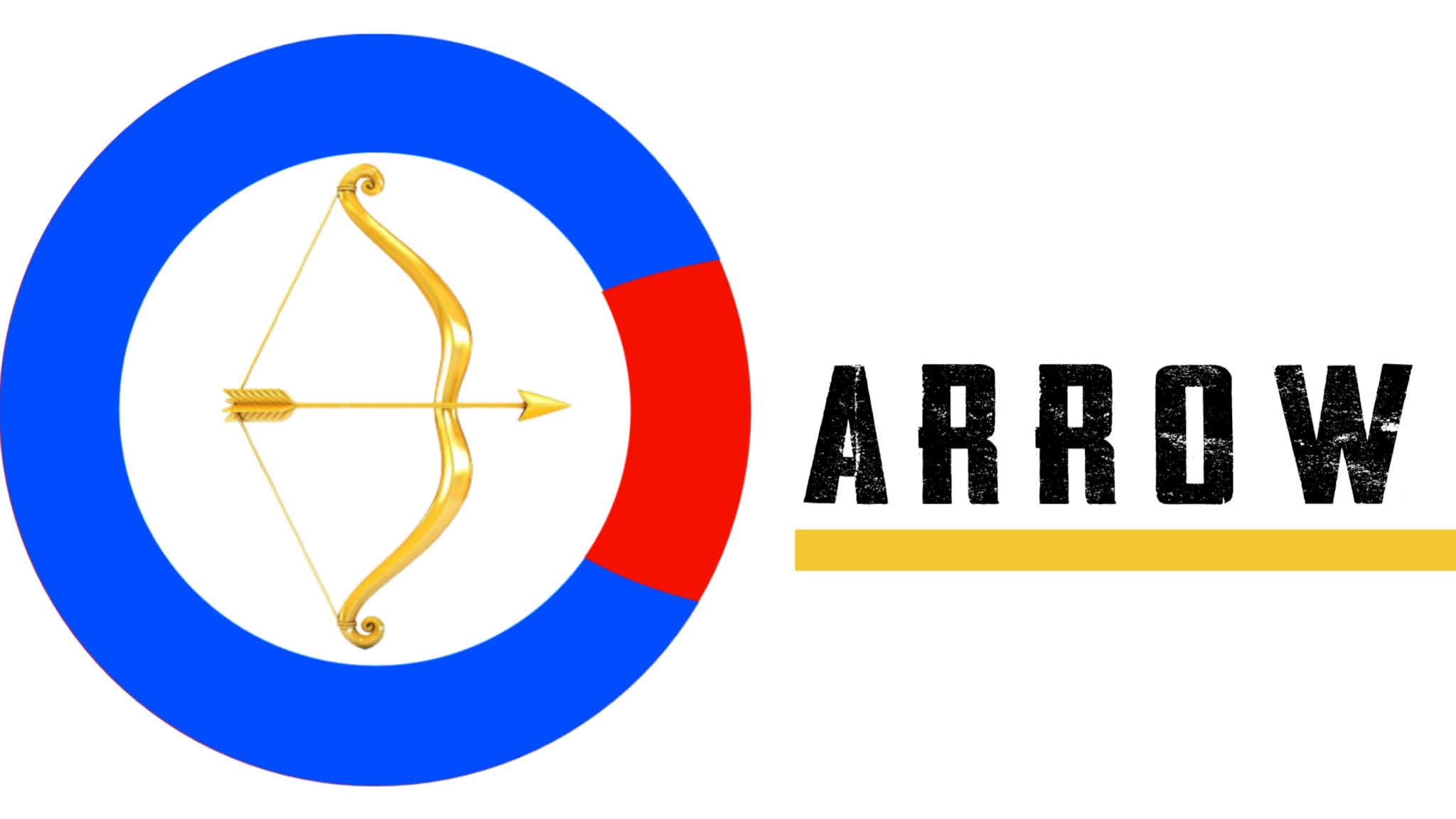





Post a Comment