Host tool – Hello, the guy’s in this article we are going to discuss how to expose our localhost worldwide in a simple way. most of the people using ngrok because our localhost only works with the local network but this article we discussed exposes our localhost world-wide.

What is host tool?
Host tool is a simple bash script this script help you to expose your localhost world wide.
Requirements
- Android version 5.0 and above
- Termux
- Openssh package
- Curl package
- Php package
Tested platform
What is openssh?
OpenSSH is the premier connectivity tool for remote login with the SSH protocol. It encrypts all traffic to eliminate eavesdropping, connection hijacking, and other attacks. … Key management with ssh-add, ssh-keysign, ssh-keyscan, and ssh-keygen. The service side consists of sshd, sftp-server, and ssh-agent.
How to install openssh?
Type this below command this command will help you to install openssh package in your termux.
pkg install openssh
How to install and use Host tool?
Step 1:
First you type this below command this command will help you to install php package in your termux
pkg install php
Step 2:
Once you install php package type this below command this command will help you to install curl package.
pkg install curl
Step 3:
Now we’ve download host package in our termux so type this below command this command will help you to download to host tool
git clone https://github.com/htr-tech/host.git
Step 4:
Now type this below command this command will help you to run host tool in your termux application.
bash host.sh
single command to install and execute host in your termux.
apt update ; apt install git curl php openssh -y ; git clone git://github.com/htr-tech/host.git ; cd host ; bash host.sh
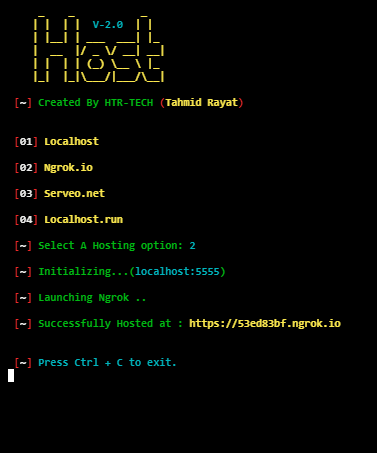
Post a Comment