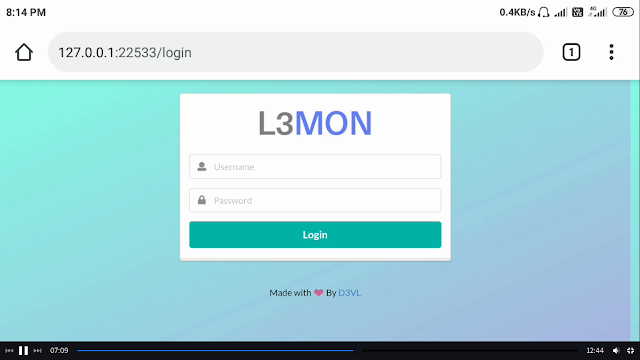
Steps to install termux-black in termux
Step 1:
wget https://github.com/Hax4us/TermuxBlack/raw/master/install.sh
Step 2:
Now wait for the termux-black to get cloned. after complete the clone give ls comment. Now use the following commend to change the permission to make the file executable.
Step 3:
bash install.sh
Now wait for couple of time this to install completely
Now you will install the following package in termux with easy way.
- beef-xss
- trape
- ssh-honeypot
- pdfcrack
- lemon
- apkmod
- haxRat
- msfpc
- apkmod2
Steps to install lemon tool in termux-black
apt install lemon
Step 2:
Now wait for the lemon to get installed. the installation was completed means execute the lemon tool for following comments.
lemon
wait for 5 secants after that stop the executing process press CTRL+C
Step 3:
now edit the lemon tool config file following the blow comments.
cd ..
ls
cd usr
cd share
ls
now you can see the lemon folder still open that folder.
cd lemon
now you will see the server folder .open that folder following comment
cd server
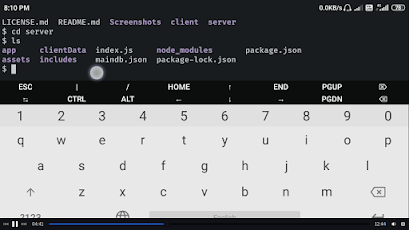
now you can view the maindb.json file . open that file to edit user name and password
nano maindb.json
Step 4:
Step 5:
lemon
After executing the comment go to your browser type following ip address with port number.
127.0.0.1:22533
after running this ip on your browser type your username and password.
this above pitchers shows the apk builder page but this apk builder was not work so again you will go termux root directories. you can view the lemon folder now open that folder.
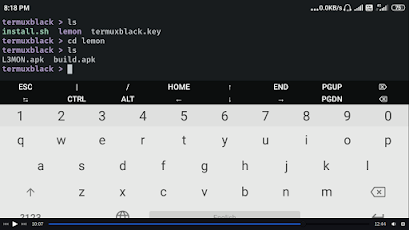
you can see tow applications. choose the L3MON.apk file to sent the victim or install manual if that victim install the application you can control that victim mobile.
Youtube video


















Post a Comment