Hello guy’s in this article i’m going to show you to how to change windows MAC address with device manager and with software. let’s start.,
What is MAC Address?
A MAC address can be used to uniquely identify your Android phone on the Internet or the local network.In brief words, A Media Access Control address (MAC address) is a 12-character unique identifier assigned to a specific piece of hardware such as the network adapter of your WiFi device.
Why we change MAC?
- Find your ip address
- cut your internet access
- make some restriction based on IP address
- spoof your mac address. etc.,,
- block your device network
How to spoof your MAC with Device manager:
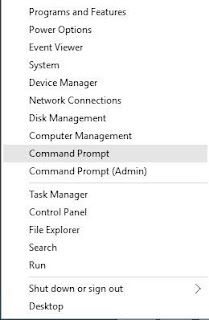
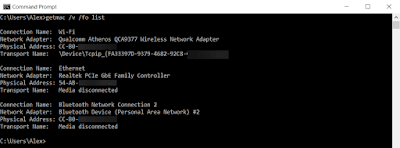
Step 3:
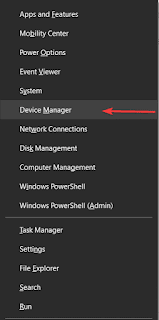
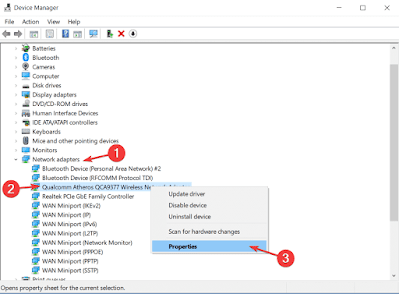
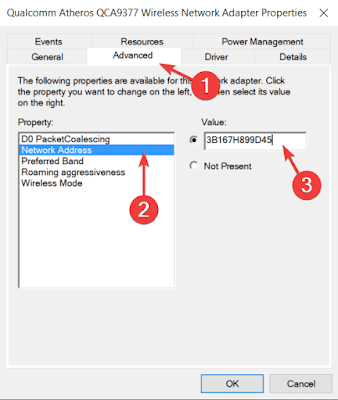
Now Select Value option and enter any 12-character hexadecimal value.then Click OK to save changes.
How to change Windows MAC with software:
DOWNLOAD
When Technitium MAC Address Changer starts, you should see the list of all network adapters available.
Select the network adapter you want to change and in the Change MAC address section enter a new MAC address. Remember to use a hexadecimal value. If you wish to make this step faster, you can just click Random MAC Address button that will generate a random MAC address for you.
Click Change Now! button and your MAC address should be changed.
If you wish to restore your default MAC address just click the Restore Original button.
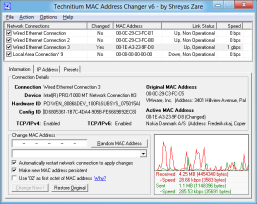
Post a Comment