Hello guy’s in this article we are going to discuss about how to hack or resent windows password. if we forget our windows password means the first process for we decide to retain to windows OS so we Los’t all file’s and document’s but this tool help you to reset your password without any lost.
Requirement’s
- Pen-drive or CD
- Rufus
- Windows
Feature of Pcunlocker tool
- Unlock All windows password
- Hack windows password
- Resent windows password
- support’s Windows 10,8.1,8,7
How to reset or hack windows password
Step 1:
First you download PCunlocker tool in your windows so click this below download button
Step 2:
Once you download extract that tool
Once you click extract button this tool will ask password so type this below password in that place.
Password: errorsfind.com
Once you type this password means that tool will be successfully extracted.
Step 3:
Now download rufus tool so click this below download button, This tool will help you to make a bootable pen-drive
Step 4:
Now open rufus tool in your windows once you open boot “PCunlocker” tool in your Pendrive or CD drive.
Step 5:
Once you booting process was completed, put this pendrive or cd on your password forgettable windows or victim windows
Step 6:
As soon as you turn on the computer, press a system defined key (such as F12, ESC, DEL, F2) to access BIOS. Go to the BOOT menu and set CD/DVD as first boot option.
Step 7:
Once you boot computer with pcunlocker tool this windows screen will be like below image.
Now will find the Windows operating systems that were installed on your hard drive. Select one of your user accounts in the list, and click on Reset Password button to proceed.
Now you type any password which you want. once you completed above all process “Restart” your pc and remove your pendrive Now you password was reset.



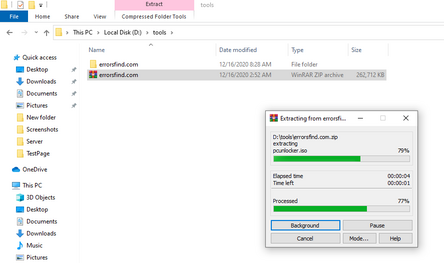





إرسال تعليق