phishing email – Hello, guy’s in this article we are going to discuss how to create professional phishing emails fast. Lots of phishmailer tools are available on the web but if you use that tools so many procedures there at the same time errors also came. This tool is very easy to use and sent lots of emails from different templates.
Requirement’s
- Android version 5.0 and above
- Termux application
- Python & python2
- Phishmailer
- Fake email account
How to install and use phishing email tool?
linux
sudo apt install python
Termux
pkg install python
Once you install the python package. now install the python2 package. type this above command but replace python with python2
After that type the following command this command will help you to clone the phishing email package
git clone https://github.com/BiZken/PhishMailer.git
Now change the directory root to phishmailer. so type the below command on your terminal.
cd phishMailer
After that, we need to permit them to read-write and execute to the phishmailer python file by using the below command..
chmod +x PhishMailer.py
Now we can run this phishing mail script without any interruption so type the below command on your terminal.
python3 PhishMailer.py
Once you execute this tool you can see lots of options now you choose which you want ( which platform phishing mail you make) for example I choose 1 option (Instagram)
Once I choose 1 option it will ask target name (victim name) so type your victim name here.
After that, it will ask the victim’s account name so type your victim’s account name. these details are most important if you make any mistake the victim easily find this mail was spoofed.
python3 PhishMailer.py
Send phishing mail to victim
Once you run this tool choose the number “30” send a phishing email
Now you can see four options. choose which one you phish. now I choose 1st option.
After that, you will type your fake account username and password so only we can sent phishing mail don’t use your own mail.
NOTE
Enable fake mail less secure app if you not enable means mail was not sent
Once you type your fake acoount username and password type your victim mail address. after that enter subject of the email
Now you enter your html path name. That html file and text file are saved into your phishmailer folder.
Once you type your html path name just press enter button the phishing mail will be sent. that’s it guy’s I hope you enjoy this article if you need this kind of article means to follow our website if you have any doubt’s means please command below. Thank you










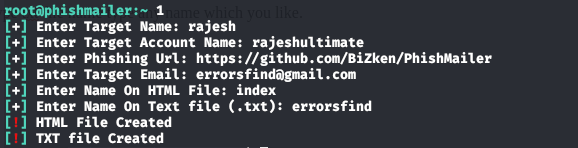






إرسال تعليق